- #1
- 2,116
- 2,691
There are some weird things happening with my browser. These started quite some months back; don't remember exactly when.
First and foremost, whenever I want to visit PF, I get this screen:
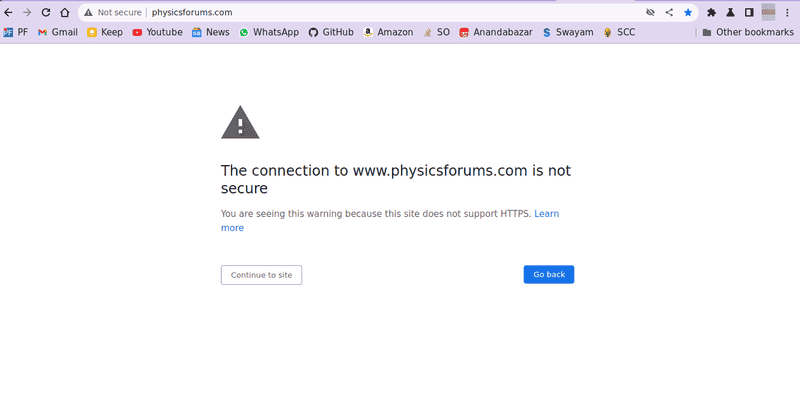
Next, and the more irritating issue: Regardless of which website I intend to visit, Chrome will often bring me to PF instead. I click on the link for Stack Overflow, and PF opens up. I want to go to GitHub, again PF comes up. I am searching something, and as soon as I press
I have already tried clearing my browser cache, but the issue continues. It's erratic. Sometimes it keeps on happening two or three times before resolving temporarily.
I am posting this here because I believe these issues are with my browser rather than PF.
Any idea how this can be resolved? I like visiting PF, but every time PF popping up seems a bit irritating.
First and foremost, whenever I want to visit PF, I get this screen:
Next, and the more irritating issue: Regardless of which website I intend to visit, Chrome will often bring me to PF instead. I click on the link for Stack Overflow, and PF opens up. I want to go to GitHub, again PF comes up. I am searching something, and as soon as I press
Enter, the search is not executed, and instead, PF opens up. If I type "w" on the address bar, Wordle comes up as a suggestion. I press Enter, and land in PF. I click on the bookmark to my college website, and guess what! It's PF, again.I have already tried clearing my browser cache, but the issue continues. It's erratic. Sometimes it keeps on happening two or three times before resolving temporarily.
I am posting this here because I believe these issues are with my browser rather than PF.
Any idea how this can be resolved? I like visiting PF, but every time PF popping up seems a bit irritating.