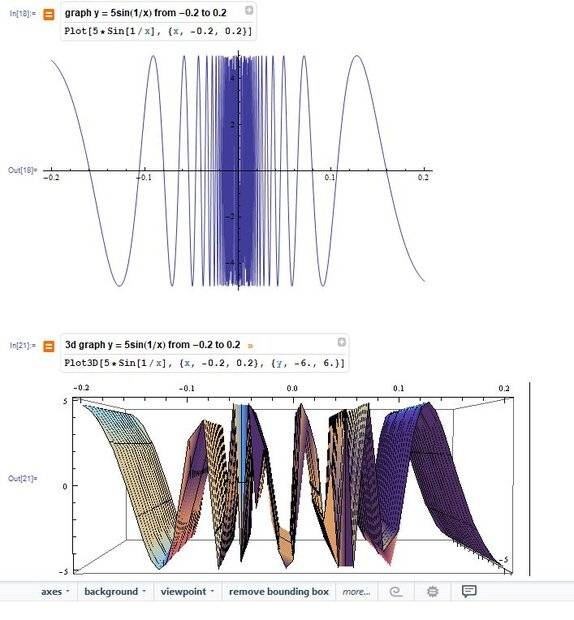- #1
Ascendant0
- 55
- 11
- TL;DR Summary
- Trying to graph y = 5sin(1/x) in both an 2d and 3d graph, and the 3d isn't looking right
As you can see from the image here, when I graph the 2d graph of y = 5sin(1/x), it comes out like I'd expect. However, when I graph it in a 3d graph, it doesn't look right at all. Can someone tell me why it isn't displaying right, or is it and I'm just missing something when I add the z axis?