- #1
Kutt
- 237
- 1
Every minute or so, firefox crashes and this error message pops up.
What's wrong and is there anything I can do to fix this?
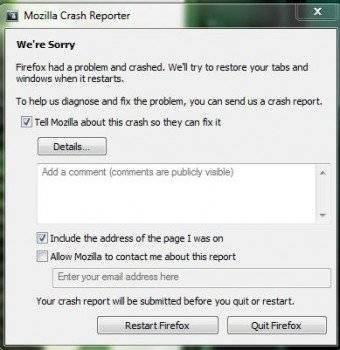
What's wrong and is there anything I can do to fix this?
mathman said:Since I don't know what the environment you are working in, it is hard to give a definitive answer. My first suggestion is delete Firefox and download a fresh copy.
There are several reasons why Firefox may crash, including outdated software, corrupted files, or conflicting extensions. It is important to troubleshoot the specific cause of the crash in order to find a solution.
There are a few steps you can take to try and fix a crashing Firefox. First, make sure your software is up to date. Then, try disabling any extensions or add-ons that may be causing conflicts. You can also try clearing your cache and cookies, or resetting Firefox to its default settings.
In some cases, reinstalling Firefox can fix a crashing issue. However, it is important to note that this should be a last resort, as it will erase all of your saved data and settings. It is recommended to try other troubleshooting steps first.
Yes, a virus or malware infection can potentially cause Firefox to crash. It is important to regularly run antivirus software on your computer to prevent and remove any malicious programs that may be affecting your browser.
While there is no foolproof way to prevent Firefox from crashing, there are some steps you can take to minimize the chances. These include keeping your software and extensions up to date, regularly clearing your cache and cookies, and avoiding visiting suspicious websites or downloading unknown files.