- #1
- 2,116
- 2,691
Just now, while I was trying to edit my reply to a message, the page snapped, showing up this:
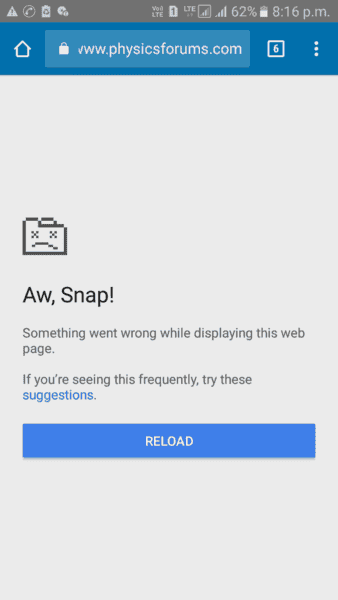
After that, this happened three times in different places, like once in the media gallery, then while replying to a conversation, and again in the forums.
Is anyone else faving this? Any idea why this is happening? I'm losing the draft each time this is happening.
I'm on Samsung Galaxy On7, Android Marshmallow, chrome browser. Is it a problem with my browser?
After that, this happened three times in different places, like once in the media gallery, then while replying to a conversation, and again in the forums.
Is anyone else faving this? Any idea why this is happening? I'm losing the draft each time this is happening.
I'm on Samsung Galaxy On7, Android Marshmallow, chrome browser. Is it a problem with my browser?
