- #1
DaveC426913
Gold Member
- 22,528
- 6,188
Control panel for new post:
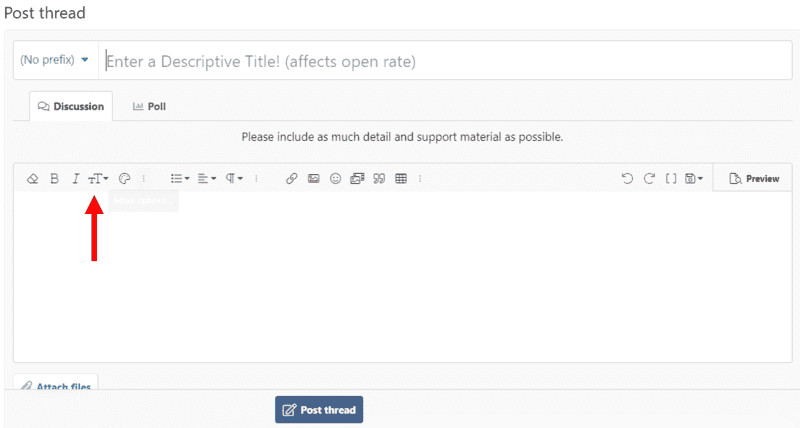 Control panel for any subsequent post or edit:
Control panel for any subsequent post or edit:
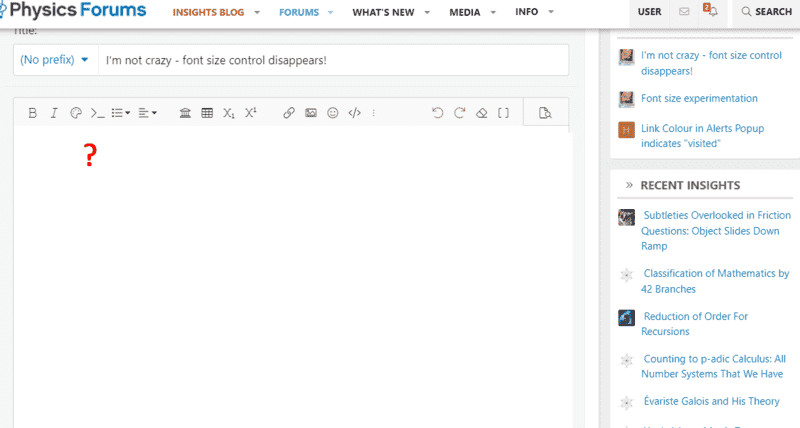
Nope. Not that.berkeman said:Have you been messing with the "[ ]" BB Code control again, Dave? And where did the Christmas sherry go?
berkeman said:"More Options" button

(See updated post 9)berkeman said:But what? You click that button and you still don't see the text size control?
Yeah, neither does the Edit button.berkeman said:Oh, I see what you are asking now. The Reply option does not display the font control or the "More options..." button.
Doesn't look disabled to me...Greg Bernhardt said:Text size in the editor has been disabled for many years. It's unnecessary and too often abused.
I meant not in the toolbar. The bbcode will still work.Ibix said:Doesn't look disabled to me...
Greg Bernhardt said:Now try
Never ask a question that you do not already know the answer to.DaveC426913 said:Yay. The thing I really wanted to use I have managed to instead get deprecated. Yay.
The font size control may disappear due to a malfunction or bug in the software or website you are using. It could also be caused by a setting or preference that has been changed or disabled.
First, try refreshing the page or restarting the software to see if that resolves the issue. If not, check your settings or preferences to make sure the font size control is enabled. You may also need to update your software or clear your cache and cookies.
This issue may occur from time to time, but it is not a common problem. It could be specific to the software or website you are using, or it could be a rare bug that has not been reported yet.
Yes, you can still change the font size by using keyboard shortcuts or accessing the font size settings through a different method. This may vary depending on the software or website you are using.
In most cases, the font size control should reappear on its own once the issue has been resolved. However, if the problem persists, you may need to seek further assistance from the software or website's support team.