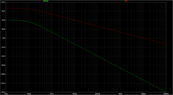- #1
song youngill
- 6
- 0
- Homework Statement
- opamp
- Relevant Equations
- ltspice
I use this netlist and simulation result came out as shown. I need to find the dc gain here and circuit diagram, but I'm not sure how. I would be very grateful if you could give me the answer.