- #1
Saladsamurai
- 3,020
- 7
Hello 
I am wondering about something. Why when I 'hover' over the windows connection icon in the system tray it is showing this:
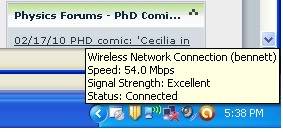
What does that speed mean? Because I am downloading something right now and it is certainly not downloading at 54.0 Mbps
This is the actual speed:
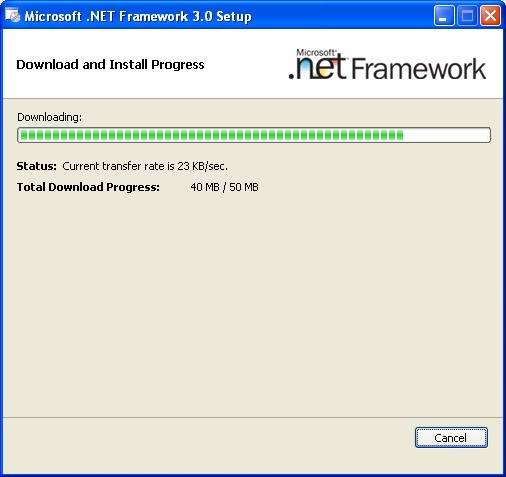
What is going on here?
I am wondering about something. Why when I 'hover' over the windows connection icon in the system tray it is showing this:
What does that speed mean? Because I am downloading something right now and it is certainly not downloading at 54.0 Mbps
This is the actual speed:
What is going on here?