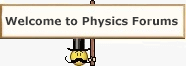- #1
Riogunati
- 3
- 0
- TL;DR Summary
- Need to know what happens after airflow from 3 different sources and 3 different directions meet
Hi,
First of all I am sorry if I post in an incorrect thread. I can ask my question in PC forums but I thought it probably better if I ask in physics forum.
So, I am trying to make the temperature in my PC better by adding additional fans, however I can't really place the fans in whatever direction I want. So after looking at the PC chassis for awhile, I found some interesting spots where I can add a new fan. I said interesting because if I put the fans at those spots, 3 airflow will meet at the middle, and I need to know what might/will happen for that situation. I attached a simple image of the directions, sorry if it's bad drawing, I suck at ms-paint.
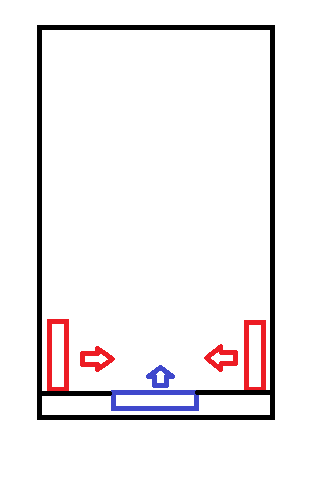
All fans mentioned in this post are of the same size.
Directly ontop of the purple fan, will be another fan in the same direction as the purple one in the picture.
On the top and below of the airflow meeting point there will be a metal plate with some bit of small holes.
I hope you guys at this forum willing to help me with this.
Thank you in advance.
First of all I am sorry if I post in an incorrect thread. I can ask my question in PC forums but I thought it probably better if I ask in physics forum.
So, I am trying to make the temperature in my PC better by adding additional fans, however I can't really place the fans in whatever direction I want. So after looking at the PC chassis for awhile, I found some interesting spots where I can add a new fan. I said interesting because if I put the fans at those spots, 3 airflow will meet at the middle, and I need to know what might/will happen for that situation. I attached a simple image of the directions, sorry if it's bad drawing, I suck at ms-paint.
All fans mentioned in this post are of the same size.
Directly ontop of the purple fan, will be another fan in the same direction as the purple one in the picture.
On the top and below of the airflow meeting point there will be a metal plate with some bit of small holes.
I hope you guys at this forum willing to help me with this.
Thank you in advance.
Last edited by a moderator: