- #1
- 2,116
- 2,691
We fixed our Windows 7 32-bit desktop a few weeks back by buying a new PSU for it (see this thread for details). Now a new problem has started: the PC freezes every now and then.
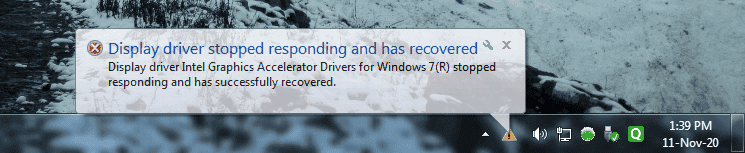
Already scanned the PC with Quick Heal antivirus and Malwarebytes, and both reported no threats.
Task manager reports only 30% of the RAM (4 GB total) is being used under normal circumstances.
I can confirm that this problem was not there before the previous PSU became faulty. When the PSU became faulty, I first mistook the motherboard to be faulty, and had it checked by one of my father's colleagues (who is a certified person in this field). He had cleaned every detachable component on the motherboard, including the CPU core. Is it possible that during this process, some dust particle has found a happy home on the microchip terminal, thereby causing all these problems? The PSU we bought is a very good one from a reputed company, so I guess that is not causing the problem.
It is becoming really difficult to work with this desktop. Any idea why this problem is occurring?
1. When the PC is powered on, it works fine for some time. Then the problem starts
2. Suppose I am moving the mouse pointer across the screen. Halfway through, the pointer gets stuck, and after a few seconds, it jumps to a new position.
3. If I am typing something, the cursor stops blinking and the letters stop appearing. After some seconds, everything comes back to normal. All the letters typed during this period are visible on the screen suddenly.
4. Often the monitor goes black, and then the display comes back, with the following notification:
5. If I create a WiFi hotspot on the PC by creating a
hostednetwork, then the tethering stops during this period, and any device connected to the hotspot disconnects.
6. The problem recurs every few seconds.
Already scanned the PC with Quick Heal antivirus and Malwarebytes, and both reported no threats.
Task manager reports only 30% of the RAM (4 GB total) is being used under normal circumstances.
I can confirm that this problem was not there before the previous PSU became faulty. When the PSU became faulty, I first mistook the motherboard to be faulty, and had it checked by one of my father's colleagues (who is a certified person in this field). He had cleaned every detachable component on the motherboard, including the CPU core. Is it possible that during this process, some dust particle has found a happy home on the microchip terminal, thereby causing all these problems? The PSU we bought is a very good one from a reputed company, so I guess that is not causing the problem.
It is becoming really difficult to work with this desktop. Any idea why this problem is occurring?
