- #1
Enochfoul
- 54
- 2
Hi,
I am just starting out learning about DC curcuits and I have been presented with a formula in my learning materials to calculate the resistance of a 1km length of 0.6mm diameter copper wire.
The formula is attached as an image with the Answer 60Ω
My question is how would you enter this formula into a calculator as I can't seem to get the answer 60. Do I have to set the calulator to a specific setting? do we I have to break the calculation into different stages?
I don't know whether the format of my notes is messed up or its just me doing something wrong.
Thanks for the help
I am just starting out learning about DC curcuits and I have been presented with a formula in my learning materials to calculate the resistance of a 1km length of 0.6mm diameter copper wire.
The formula is attached as an image with the Answer 60Ω
My question is how would you enter this formula into a calculator as I can't seem to get the answer 60. Do I have to set the calulator to a specific setting? do we I have to break the calculation into different stages?
I don't know whether the format of my notes is messed up or its just me doing something wrong.
Thanks for the help



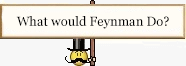
 (when I said youth, I meant <18)
(when I said youth, I meant <18)