- #1
thurst
- 1
- 0
Video Monitor Jack repair
I have a Fahrenheit 7” LCD Wide Color Vision monitor that has a broken jack.

From the monitor is only this female connector:

Then there is a cable that goes from 8 pins to 24 pins (I count 12 on each half?):

Next after that cable is the box, where the jack broke. The power and video for the monitor are fed by a cable from this box.

The broken jack is lost so I’ll have to figure out which of the 8 pins correspond to the 12 on the board.
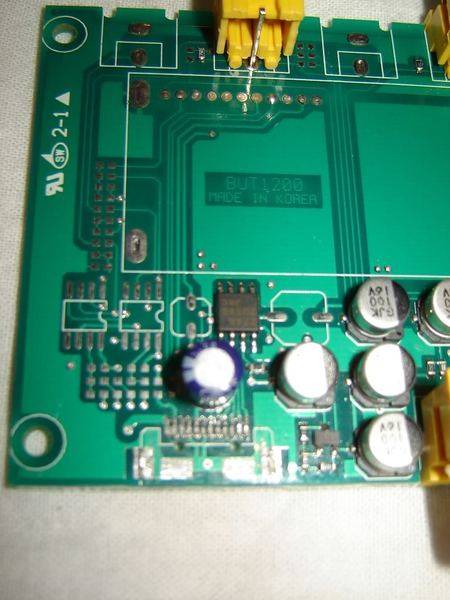
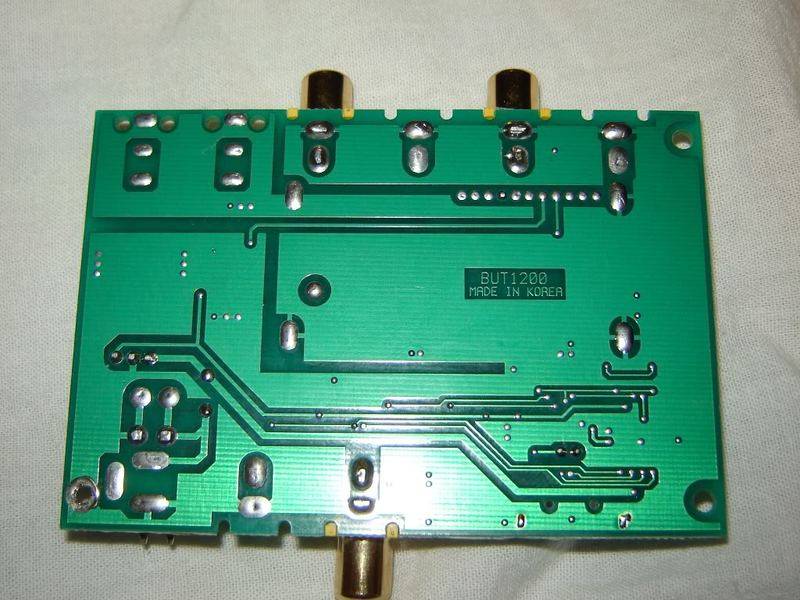
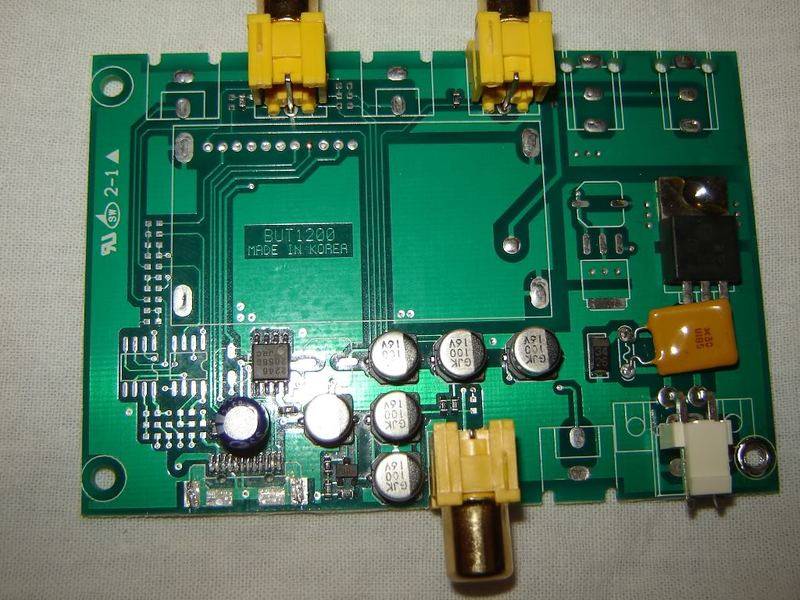
Please help! How do I figure out which pins supply the power and the correct video signals.
I have a Fahrenheit 7” LCD Wide Color Vision monitor that has a broken jack.
From the monitor is only this female connector:
Then there is a cable that goes from 8 pins to 24 pins (I count 12 on each half?):
Next after that cable is the box, where the jack broke. The power and video for the monitor are fed by a cable from this box.
The broken jack is lost so I’ll have to figure out which of the 8 pins correspond to the 12 on the board.
Please help! How do I figure out which pins supply the power and the correct video signals.