- #1
richardstan
- 13
- 0
I know this is a physics forum, but someone may be able to help.
I have a mini-hifi that I want to use the tape player connections from as an aux in.
I've soldered a stereo cable into the connections on the hi-fi as shown in the electronic diagram. The left channel works fine, without any distortion. However, the audio for the right channel creates a horrible loud clicking noise like a bad connection whenever the volume is turned up and down or music plays. I assume this has something to do with the right tape head also being a record head, but when the hi-fi is in playback mode, i don't know why it would still make this noise?
Both left and right tape heads are to a voltage output VCC2 on IC201, which is just small voltage output of about 0.9V or something, as well as connecting to terminal 4 of L501.
PB2P and PB1P are the playback inputs for the IC201 AMP.
Both left and right audio input cables are coax cables. There is a single input wire covered with plastic, these are connected to the 4th and 3rd connector of the tape connector. This is then surrounded with what I am guessing is the return path of the circuit, which I have soldered to ground
Could someone tell me why this is and how to fix it?
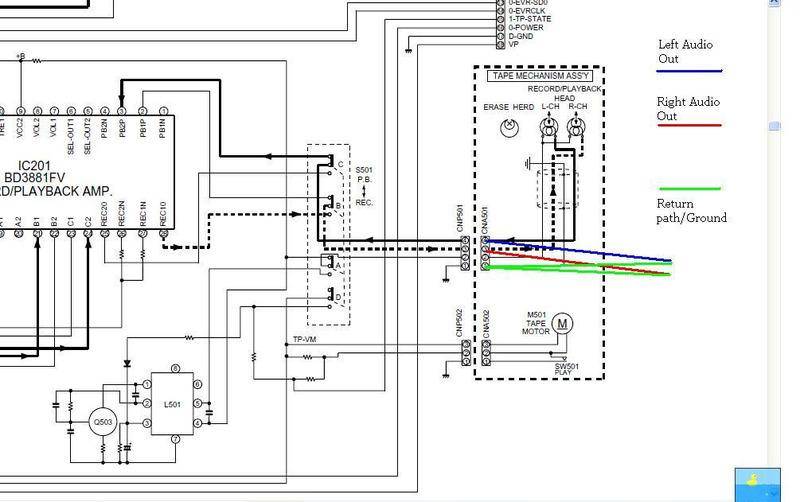
I have a mini-hifi that I want to use the tape player connections from as an aux in.
I've soldered a stereo cable into the connections on the hi-fi as shown in the electronic diagram. The left channel works fine, without any distortion. However, the audio for the right channel creates a horrible loud clicking noise like a bad connection whenever the volume is turned up and down or music plays. I assume this has something to do with the right tape head also being a record head, but when the hi-fi is in playback mode, i don't know why it would still make this noise?
Both left and right tape heads are to a voltage output VCC2 on IC201, which is just small voltage output of about 0.9V or something, as well as connecting to terminal 4 of L501.
PB2P and PB1P are the playback inputs for the IC201 AMP.
Both left and right audio input cables are coax cables. There is a single input wire covered with plastic, these are connected to the 4th and 3rd connector of the tape connector. This is then surrounded with what I am guessing is the return path of the circuit, which I have soldered to ground
Could someone tell me why this is and how to fix it?