- #1
- 32,820
- 4,715
Is PF having technical issues?
Yesterday, I was seeing a Log In bar at the top of the main page on my iPad. It was only on the main page. If I click on other forum, that Log In bar was gone and the forum knew who I was. On the main page, if I tried logging in, it got back to me that there was a problem and to reload and try again.
Eventually, late last night, I did manage to log in and the Log In bar was gone. But this morning, it is now being displayed on the main page from my Desktop webpage. The Log In bar also appears when I go into a couple of forums so far. It isn't displayed in the Feedback forum (how convenient), which allowed me to post this message because in the Feedback forum, it's as if I never left!
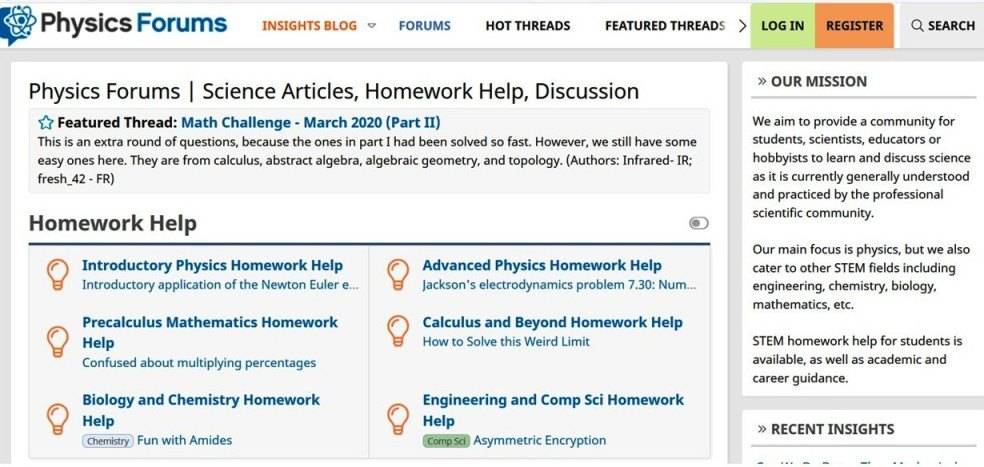
Again, if I tried to log in by clicking the Log In button on the main page bar, and it is giving me the same problem.
So, is PF infected by the coronavirus?
Zz.
Yesterday, I was seeing a Log In bar at the top of the main page on my iPad. It was only on the main page. If I click on other forum, that Log In bar was gone and the forum knew who I was. On the main page, if I tried logging in, it got back to me that there was a problem and to reload and try again.
Eventually, late last night, I did manage to log in and the Log In bar was gone. But this morning, it is now being displayed on the main page from my Desktop webpage. The Log In bar also appears when I go into a couple of forums so far. It isn't displayed in the Feedback forum (how convenient), which allowed me to post this message because in the Feedback forum, it's as if I never left!
Again, if I tried to log in by clicking the Log In button on the main page bar, and it is giving me the same problem.
So, is PF infected by the coronavirus?
Zz.