- #1
anonim
- 40
- 2
- Homework Statement
- Gui game
- Relevant Equations
- -
Is it possible to bring it into this shape using the gridlayout?
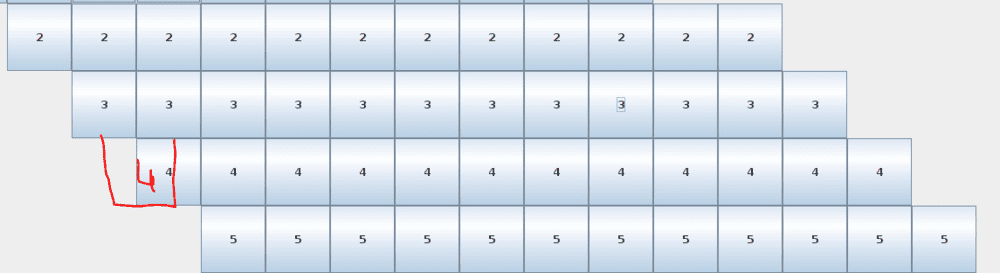 I use empty label to add this empty grid
I use empty label to add this empty grid
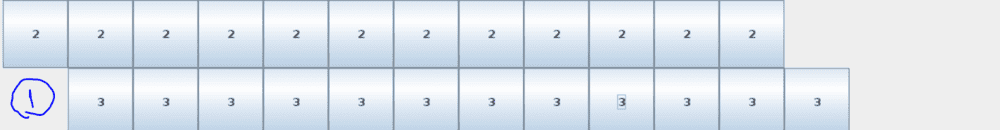 This is my code:
actually i don't know much about this , I'm trying to learn
This is my code:
actually i don't know much about this , I'm trying to learn
Java:
import javax.swing.*;
import java.awt.*;
public class test {
public static void main(String[] args) {
JFrame frame = new JFrame();
frame.setTitle("Buttons");
frame.setSize(800, 800);
int size=12;
int flag1=0,count=0,count2=0;
frame.setLayout(new GridLayout(1,2,0,0));
JPanel panel = new JPanel();
GridLayout layout = new GridLayout(size,(size*2),0,0);
panel.setLayout(layout);
for(int i=1; size>=i; i++){
for(int k=0; i-1>k; k++){
panel.add(new JLabel());
count2++;
}
for(int k=0; size>k; k++){
JButton button = new JButton(""+i);
button.setBackground(Color.WHITE);
panel.add(button);
count2++;
}
for(int k=0; (size*2)-(count2)>k; k++){
panel.add(new JLabel());
flag1=1;
}
if(flag1==1){
count2=0;
flag1=0;
}
}
frame.add(panel);
frame.setVisible(true);
}
}
Last edited by a moderator: