- #1
Holmez
- 2
- 0
I have problems with finding out how i can insert these three equations:
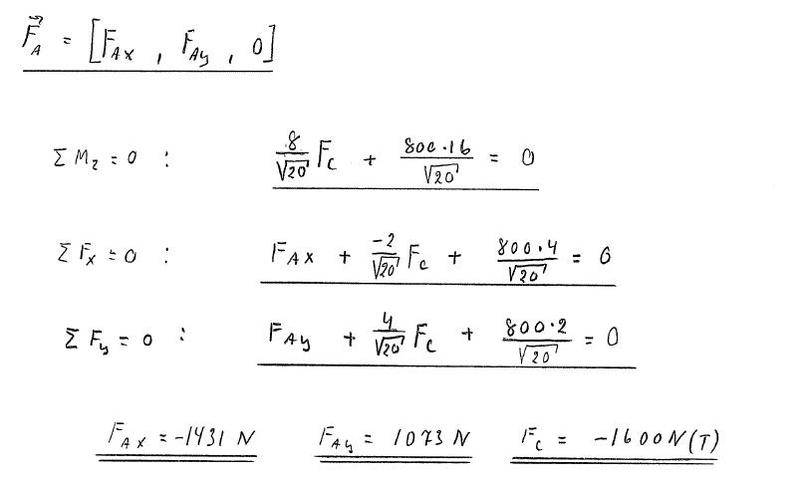
into the TI-89 calcualtor, so i get the 3 answers in the bottom of the picture. I know how to do it if the 3 equations have the same amount of parts/sections, but like you see here the fir equation has 2 parts, but the 2 others have 3 parts. I use the program called Simultaneous Eqn Solver on my TI-89.
into the TI-89 calcualtor, so i get the 3 answers in the bottom of the picture. I know how to do it if the 3 equations have the same amount of parts/sections, but like you see here the fir equation has 2 parts, but the 2 others have 3 parts. I use the program called Simultaneous Eqn Solver on my TI-89.