- #1
mech-eng
- 828
- 13
Would somebody explain how to combine two lines into one? I think this is a CAD question. It's from Ansys's DesignModeler, Geometry Engine.
I would like to make lines 1 which is at the right hand side like 2 which is left hand side of the L-shape object.
In that program there are options like in AutoCAD.
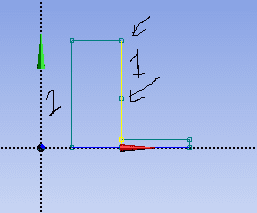
Thank you.
I would like to make lines 1 which is at the right hand side like 2 which is left hand side of the L-shape object.
In that program there are options like in AutoCAD.
Thank you.