- #1
derek10
- 54
- 0
The button "top threads" is off screen (but can be horizontally scrolled)
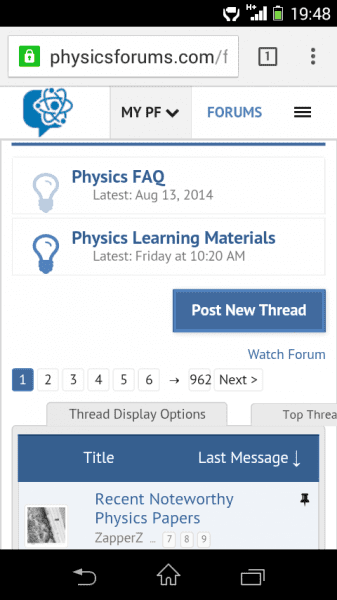
Using Chrome on my Xperia M
Thanks!
Using Chrome on my Xperia M
Thanks!
In order to fix a mobile site glitch on Chrome/Xperia M, you can try clearing your browser cache and cookies. This will remove any temporary data that may be causing the glitch. You can also try updating your browser to the latest version, as well as your device's operating system.
There could be several reasons why a mobile site is glitching on Chrome/Xperia M. It could be due to a faulty internet connection, outdated browser or operating system, or conflicting browser extensions. It could also be an issue with the website itself, in which case you may need to contact the website's developer for assistance.
Yes, in most cases you can fix a mobile site glitch on Chrome/Xperia M without losing any data. Clearing your browser cache and cookies will not affect your personal data, and updating your browser or operating system should also not cause any data loss. However, it is always recommended to back up your data before making any changes.
If the mobile site glitch persists on Chrome/Xperia M even after trying the above solutions, you can try using a different browser or checking for any available updates for your device. You can also try restarting your device or contacting the website's developer for further assistance.
To prevent future mobile site glitches on Chrome/Xperia M, make sure to regularly update your browser and device's operating system. You should also avoid using too many browser extensions, as they can sometimes cause conflicts. If you encounter a glitch, try clearing your browser cache and cookies before taking any other steps.