- #1
WWCY
- 479
- 12
Hi all, I am new to the Maplesoft software and have been experiencing trouble computing numerical integrals.
I defined a few mathematical functions in terms of a few variables like so:
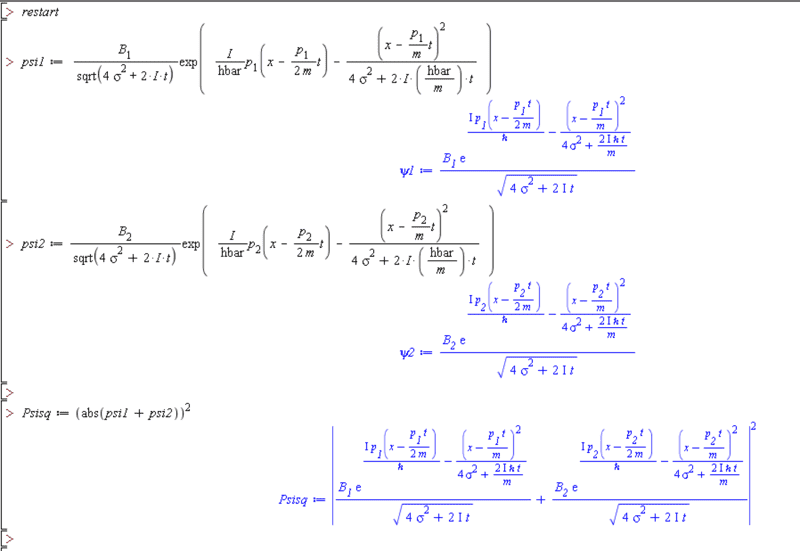
I then used "subs" to input values to anything that isn't already a defined constant (like ##\hbar,\pi## and all that) into my function Psisq.
I took the entire chunk of the resulting output and placed it into evalf( int( output, x=-infinity..infinity ) ) but all I got was the unevaluated integral rather than a number.
Could anyone assist or even suggest a better way? Many thanks in advance!
I defined a few mathematical functions in terms of a few variables like so:
I then used "subs" to input values to anything that isn't already a defined constant (like ##\hbar,\pi## and all that) into my function Psisq.
I took the entire chunk of the resulting output and placed it into evalf( int( output, x=-infinity..infinity ) ) but all I got was the unevaluated integral rather than a number.
Could anyone assist or even suggest a better way? Many thanks in advance!
