- #1
- 4,652
- 37
http://en.kioskea.net/contents/initiation/topologi.php3
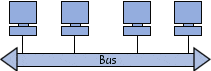
What connects the cables coming from the computers to the "bus"? I can't quite get the idea of connecting these cables to another cable when connecting devices aren't mentioned.
Bus topology is the simplest way a network can be organised. In bus topology, all computers are linked to the same transmission line by using a cable, usually coaxial. The word "bus" refers to the physical line that joins all the machines on the network.
What connects the cables coming from the computers to the "bus"? I can't quite get the idea of connecting these cables to another cable when connecting devices aren't mentioned.
