- #1
opus
Gold Member
- 717
- 131
- TL;DR Summary
- Trying to replicate a document in LaTeX. Not sure how they got the tab or alignment format.
I'm trying to recreate this document in LaTeX, but I'm not sure how they aligned "Factor" and "Solution" after 1.1.1.
Any ideas?
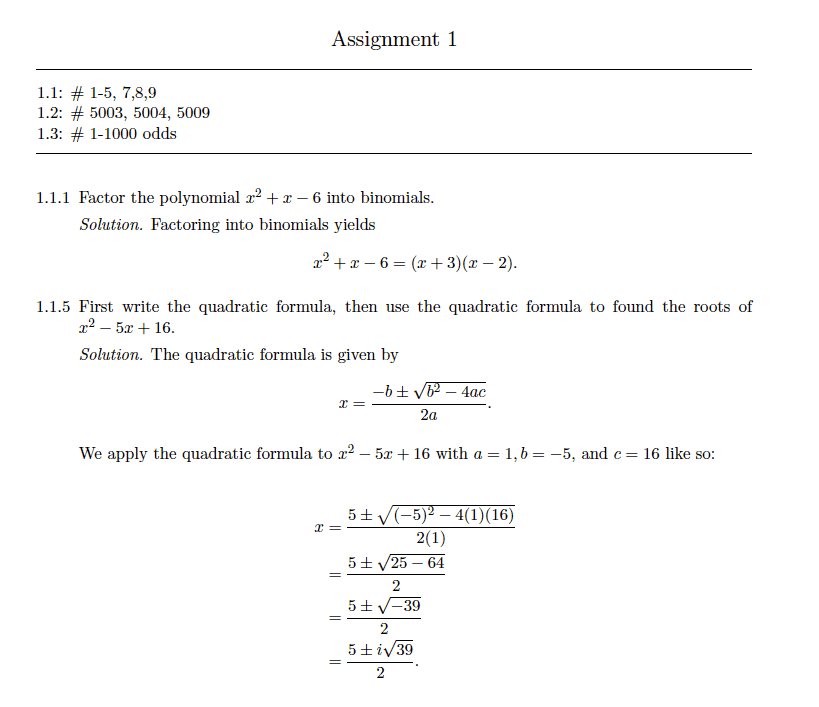
Any ideas?