- #1
- 612
- 229
When writing a reply to a post, it's hard to tell if you inserted a link or not. The color difference is very small.
It looks fine after you post it, though.
Example screenshot:
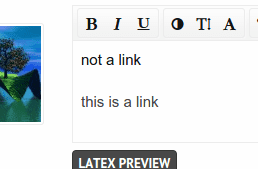
It looks fine after you post it, though.
Example screenshot: